前言
Java 要生成 word 文档,可以借助 freemarker 引擎生成。
可能很多人不知道,Word 其实可以导出为 xml 文件,而 xml 文件又可以很轻松的转换为 ftl 文件,只需改个后缀名。
ftl 是 freemarker 文件的后缀,其内容格式与 xml 没太大差别。
而且 freemarker 是一个模版引擎,有自己的语法但是不复杂,非常适合用来生成 html 或者 xml。
Freemarker 手册
http://freemarker.foofun.cn/index.html
项目demo
https://github.com/lin2j/ftl2doc
栗子🌰
拿到 Word 文档模版,将需要在运行时填入的空位,增加占位符,然后另存为 xml 格式。
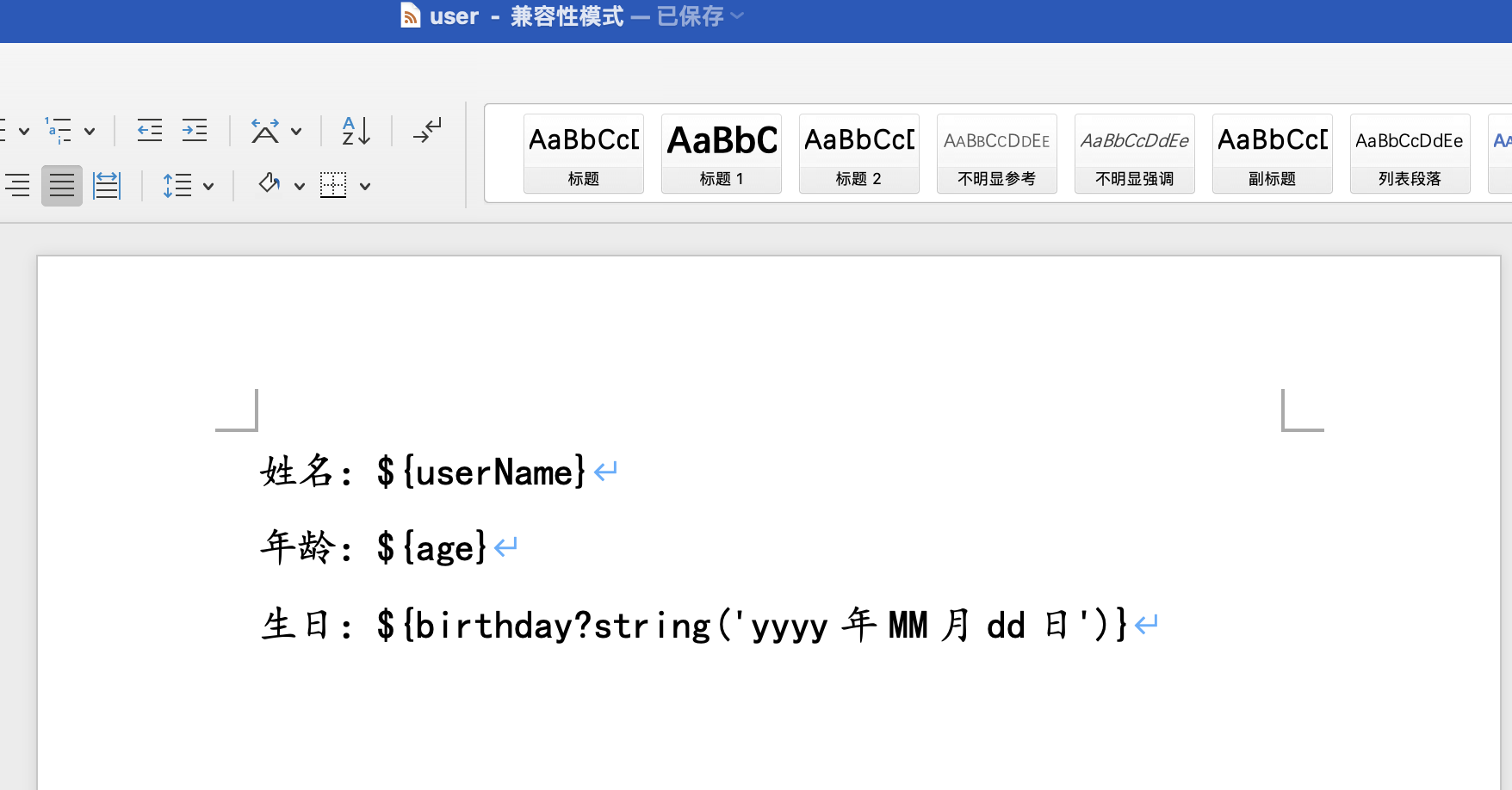
将 .xml 后缀修改为 .ftl 后缀,然后打开 idea 对文件内容进行格式化,否则太难看。
<w:r wsp:rsidRPr="00D769EC">
<w:rPr>
<w:rFonts w:ascii="楷体" w:fareast="楷体" w:h-ansi="楷体"/>
<wx:font wx:val="楷体"/>
<w:sz w:val="32"/>
<w:sz-cs w:val="32"/>
</w:rPr>
<w:t>${userName}</w:t>
</w:r>
...
<w:r wsp:rsidRPr="00D769EC">
<w:rPr>
<w:rFonts w:ascii="楷体" w:fareast="楷体" w:h-ansi="楷体"/>
<wx:font wx:val="楷体"/>
<w:sz w:val="32"/>
<w:sz-cs w:val="32"/>
</w:rPr>
<w:t>${age}</w:t>
</w:r>
...
<w:r wsp:rsidRPr="00D769EC">
<w:rPr>
<w:rFonts w:ascii="楷体" w:fareast="楷体" w:h-ansi="楷体"/>
<wx:font wx:val="楷体"/>
<w:sz w:val="32"/>
<w:sz-cs w:val="32"/>
</w:rPr>
<w:t>${birthday?string('yyyy年MM月dd日')}</w:t>
</w:r>
1
2
3
4
5
6
7
8
9
10
11
12
13
14
15
16
17
18
19
20
21
22
23
24
25
26
27
28
29
2
3
4
5
6
7
8
9
10
11
12
13
14
15
16
17
18
19
20
21
22
23
24
25
26
27
28
29
之后就是将查询出来的数据填补到这个模版中即可,过程并不复杂。
import cn.hutool.core.bean.BeanUtil;
import cn.hutool.core.date.DatePattern;
import cn.hutool.core.date.DateUtil;
import cn.hutool.core.io.FileUtil;
import freemarker.template.Configuration;
import freemarker.template.Template;
import lombok.AllArgsConstructor;
import lombok.Data;
import lombok.NoArgsConstructor;
import java.io.File;
import java.io.FileWriter;
import java.io.IOException;
import java.util.*;
/**
* @author linjinjia
* @date 2021/12/2 20:58 下午
*/
public class Ftl2DocTest {
public static final String BASE_PACKAGE_DIR = "/static/exportTemplate";
public static void main(String[] args) throws IOException {
// 加载模版
Configuration configuration = configuration();
Template template = configuration.getTemplate("user.ftl");
// 创建临时输出目录
String dir = "/data/ftl2doc/export/doc-" + DateUtil.format(new Date(), "yyyyMMddHHmmss");
FileUtil.mkdir(dir);
// 模拟数据
List<User> users = new ArrayList<>();
users.add(new User("张三", 25, DateUtil.parse("1997-04-07", "yyyy-MM-dd")));
users.add(new User("李四", 26, DateUtil.parse("1996-01-09", "yyyy-MM-dd")));
users.add(new User("王五", 27, DateUtil.parse("1995-09-08", "yyyy-MM-dd")));
users.add(new User("赵六", 28, DateUtil.parse("1994-03-10", "yyyy-MM-dd")));
// 简单的做法是把 JavaBean 转换为 Map,然后进行导出
// data 的 key 作为输出文档的名称,value 是一个 bena 转化的 map,存储实体数据
Map<String, Map<String, Object>> data = new HashMap<>();
for(User user : users) {
String docName = user.getUserName() + DateUtil.format(new Date(), DatePattern.PURE_DATETIME_PATTERN)+".doc";
Map<String, Object> map = BeanUtil.beanToMap(user);
data.put(docName, map);
}
// 输出
data.forEach((docName, model) -> {
try {
File file = new File(dir, docName);
FileWriter writer = new FileWriter(file);
template.process(model, writer);
} catch (Exception e) {
// 输出错误日志,demo 直接简单打印到控制台
e.printStackTrace();
}
});
}
public static freemarker.template.Configuration configuration() {
Configuration configuration = new Configuration(Configuration.DEFAULT_INCOMPATIBLE_IMPROVEMENTS);
configuration.setDefaultEncoding("utf-8");
configuration.setClassicCompatible(true);
// 设置模版所在的目录,建议所有的模版都放在同一个目录下
configuration.setClassForTemplateLoading(Ftl2DocTest.class, BASE_PACKAGE_DIR);
return configuration;
}
@Data
@NoArgsConstructor
@AllArgsConstructor
static class User {
private String userName;
private Integer age;
private Date birthday;
}
}
1
2
3
4
5
6
7
8
9
10
11
12
13
14
15
16
17
18
19
20
21
22
23
24
25
26
27
28
29
30
31
32
33
34
35
36
37
38
39
40
41
42
43
44
45
46
47
48
49
50
51
52
53
54
55
56
57
58
59
60
61
62
63
64
65
66
67
68
69
70
71
72
73
74
75
76
77
78
79
2
3
4
5
6
7
8
9
10
11
12
13
14
15
16
17
18
19
20
21
22
23
24
25
26
27
28
29
30
31
32
33
34
35
36
37
38
39
40
41
42
43
44
45
46
47
48
49
50
51
52
53
54
55
56
57
58
59
60
61
62
63
64
65
66
67
68
69
70
71
72
73
74
75
76
77
78
79
导出结果
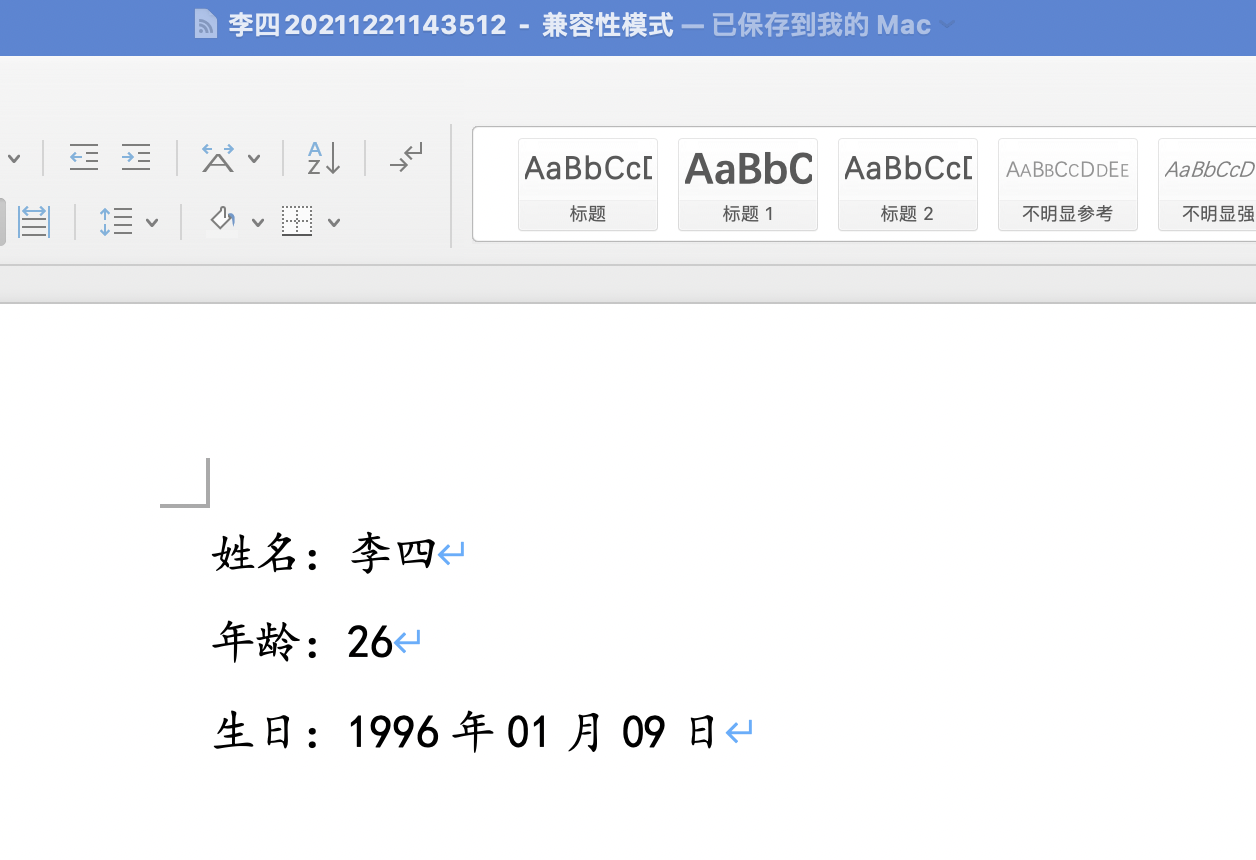
被坑心得
- 另存为 xml 前,最好在 word 中对每个要填的位置写下占位符 ${xx}。不然在 ftl 中想找到对应的位置,可能找到你吐。
- 在 Word 中,一行文字保存为 xml 后,可能会被分为几小段,所以你的占位符可能会被拆散,需要手动调整。
- ftl 修改后,尽量不要改动模版,因为 Word 虽然能直接到开 ftl 的文件,但是也可能因为 ftl 本身的语法与 xml 有区别,导致不能正常打开。
- 使用
template.process(model, writer)导出时,这个model对象可以用 Map ,也可以 JavaBean 实现 TemplateModel 接口。但我觉得用 Map 就已经可以满足了,不需要再去折腾。
最后献上我的 pom.xml
<?xml version="1.0" encoding="UTF-8"?>
<project xmlns="http://maven.apache.org/POM/4.0.0"
xmlns:xsi="http://www.w3.org/2001/XMLSchema-instance"
xsi:schemaLocation="http://maven.apache.org/POM/4.0.0 http://maven.apache.org/xsd/maven-4.0.0.xsd">
<modelVersion>4.0.0</modelVersion>
<groupId>com.jia</groupId>
<artifactId>ftl2doc</artifactId>
<version>1.0-SNAPSHOT</version>
<properties>
<maven.compiler.source>8</maven.compiler.source>
<maven.compiler.target>8</maven.compiler.target>
</properties>
<dependencies>
<dependency>
<groupId>org.freemarker</groupId>
<artifactId>freemarker</artifactId>
<version>2.3.30</version>
</dependency>
<dependency>
<groupId>org.projectlombok</groupId>
<artifactId>lombok</artifactId>
<version>1.18.6</version>
</dependency>
<dependency>
<groupId>cn.hutool</groupId>
<artifactId>hutool-all</artifactId>
<version>4.5.16</version>
</dependency>
</dependencies>
</project>
1
2
3
4
5
6
7
8
9
10
11
12
13
14
15
16
17
18
19
20
21
22
23
24
25
26
27
28
29
30
31
32
33
34
2
3
4
5
6
7
8
9
10
11
12
13
14
15
16
17
18
19
20
21
22
23
24
25
26
27
28
29
30
31
32
33
34
